How to ace your native species permit application
- Aug 2, 2022
- 3 min read

If you wish to work with native species in New Zealand, you need to apply for a Wildlife Act Authority (permit) through the Department of Conservation to be legally allowed to keep native species in captivity. For rehabilitation permits, you will be allowed to hold the wildlife for up to 3 months. I worked part-time for DOC for five years, specifically in the area of wildlife rehabilitation and helped to assess applications that came in. There are definitely some key areas where your application can be assessed much more efficiently without the need for repeated questions and communications. The process can be much better if DOC receives good information immediately. Keep in mind: if you were trying to assess whether someone you don’t know is going to be able to care for native species, what would you want to know?
Here are some key points.
1. List or describe your relevant skills and/or experience.
This could be formal or informal training and experience. Keeping pet birds or chickens (or even other animals) or spending time volunteering also counts as experience. Ideally, you have already worked with non-native species in rehabilitation to gain core skills such as husbandry and feeding of birds. Training such as certificates in captive animal care, vet nursing, and avian first aid/wildlife rehabilitation courses are good evidence of professional training.
If you have little to no experience, provide evidence that you are working with guidance from experienced rehabilitators or veterinary professionals and state how you intend to gain experience and knowledge.
2. A list of the species or groups of wildlife you wish to rehabilitate.
Be realistic here – what facilities do you have, and what species would be well suited to your facilities and experience? It is surprising when people list specialised species such as kiwi, falcon or seabirds in their initial application as a new rehabilitator. These species need appropriate facilities and care and are not advised for beginners. Your application is more likely to receive approval if you are going for common, native species that are relatively straightforward to care for. It is also wise to think about how much you can realistically take on, and this is the chance to be selective. Caring for fewer different species will give you more confidence and skills to take on more as you become more experienced and improve or expand your facilities.
3. Description of captive facilities, including location and photographs.
Make it easier for people by giving a good description (and photographs) of your facility. You should also explain what type of setting, e.g. urban versus farm and proximity to suitable habitat. It is most likely that a DOC ranger will need to visit your facilities, especially if you are new, but having photographs and descriptions at least gives the initial assessors an idea of the size and provisions of your facility. It doesn’t mean that you need to be excessively well set up – you can apply to hold tui with one aviary and a small indoor intake/ holding area, for example – but it does need to be appropriate to the species and numbers that you expect to look after.
4. Details of your affiliations and support letters
Any letters of support from people you have worked with, such as colleagues, other rehabbers, organisations you have volunteered with or veterinarians, would help DOC to understand your networks of support and ability to work with others. You should also list any subscriptions or memberships you have, such as a WReNNZ membership.
If you find it easier, all of the above information could be entered into a Word document or sent as a PDF attached with your application form.
To find the relevant forms and how to apply, please follow the following link: https://www.doc.govt.nz/get-involved/apply-for-permits/interacting-with-wildlife/holding-wildlife-for-rehabilitation/
This article was written by
Dr. Janelle Ward BVSc MVSc MANZCVS (Avian Health)





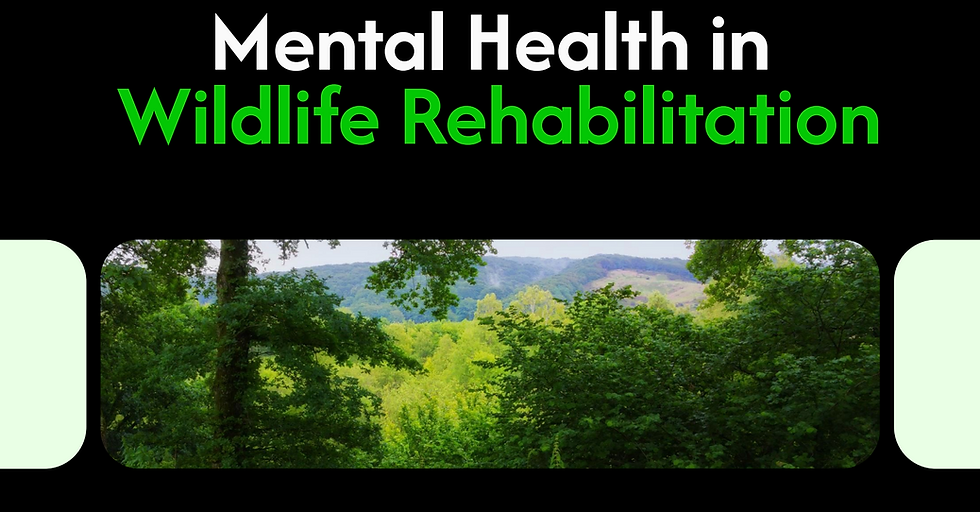
Comments